v0.8.0-alpha6 Release!
Yo, 'sup!
Looks like I'll be able to keep it up with monthly (or more frequent) updates to MasterPlan, which is good. Here's v0.8.0 Alpha 6 - this update is mainly a quality of life and bugfix release, and primarily features a few things to improve workflow and make MasterPlan more stable.
To kick things off, there's one major-ish addition in this update, which is the Hierarchy menu.
Hierarchy Menu
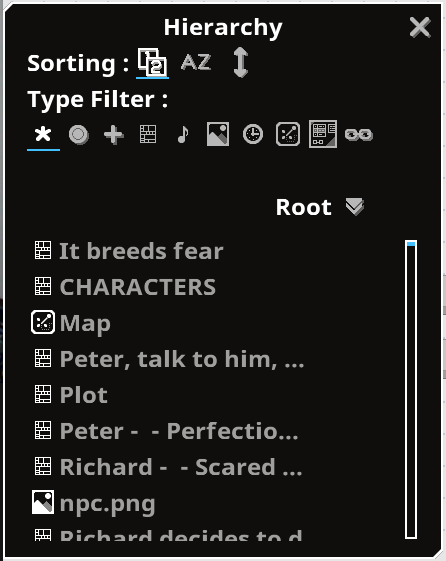
The Hierarchy menu allows you to easily view your project at a glance and see it in an ordered list. You can filter the list by card type, or change the sorting on the list to alphabetical or spatially. It's not necessarily the fastest thing on earth, as there's still ways it could be optimized to run smoother. However, it's still useful, so I decided to push it out in its current state. Hopefully you'll find it useful as well for navigating larger projects!
I wanted to get it out into the hands of users as soon as possible, as well.
Automatic Backups
Automatic backups have been re-implemented from version 0.7, as well, giving you the ability to automatically create backups of your projects on a timed basis (i.e. every 10 minutes). By default, every saved project will create backups automatically and they'll be created in the same folder as the project itself. MasterPlan will also automatically delete old backups that exceed a certain maximum number per project (i.e. 6 backups per save file). Of course, these options are tweak-able in the settings section. (As an aside, MasterPlan will also not delete a backup project if you're currently working from it.)
By means of these automatic backups, you can have a bit more peace-of-mind. Of course, you may still want to use a versioning system or other manual backup system to be absolutely SURE you don't lose any data / information.
Roadmap
I've neglected creating a public roadmap for awhile now, and for that, I apologize! I decided to go ahead and create the roadmap over on the same site where the documentation is held, the github repository for the project. This way, any users can keep up with the current progress of the project and see how far it has to go before completion. Please continue to feel free to give feedback for me through the usual means (here, Discord, etc.) if you feel like a feature should be added or removed, or perhaps bumped up in priority to arrive sooner than planned. I appreciate the feedback I've received so far, and will continue to try to make MasterPlan work even better.
Sub-page Offsetting Bug
This update has a fix for projects that used sub-pages and found that they pointed to the wrong destination pages on load. Saving such projects now should correctly point to the desired destination page (yay!), but unfortunately, I have not been able to automatically fix those projects that have this issue (aww!). Really sorry about that!
I wanted to resolve this cleanly, but there wasn't an easy "one-size-fits-all" solution for this problem. If you have a project that uses subpages and the destinations are wrong (i.e. you open a sub-page and it doesn't lead to where it should), you'll have to manually fix this. However, this update does feature a tool to flatten projects, pulling all cards out of sub-pages to the root page to allow you to easily restructure, and the "lost" data may still be in your project, allowing you to easily rebuild it (you can search for the data using either the Find tool or the new Hierarchy tool to search for extra "Root" pages, or just flatten the project to pull all data from all sub-pages to the root page). After flattening the pages, you should be good to simply delete all existing sub-page cards and restructure.
Sorry about that, again, and thanks for your patience in regards to this!
___
Anyway, that's about it for the big stuff! Hope to see MasterPlan continue to grow, and I thank you for being patient with MasterPlan's progress.
____
Here's the detailed changelog:
- QoL: Adding Hierarchy menu. This menu allows you to see your project at a glance with each card listed under its named page. You can filter out cards by card type, or sort them alphabetically or by position on the page.
- QoL: If MasterPlan crashed when attempting to autoload a project, it won't automatically try to load that project again when restarted.
- QoL: Sub-page Card screenshots now resize to fill the Card, rather than being cropped.
- QoL: You can now double-click on Sub-page Cards to open them, rather than needing to press their Open buttons.
- QoL: Zoom goes out to 5% now, instead of 25% minimum. Adding a shorcut for this zoom level as well.
- QoL: Adding Flatten Project tool to Edit menu. This tool allows you to pull all cards from sub-pages and place them into the main / root page, organized horizontally going to the right.
- QoL: Reworked map and image icons for enhanced readability.
- QoL: Adding keyboard shortcut to open the help documentation on Github.
- QoL: Adding keyboard shortcuts (the function keys, by default), to open the Create, Edit, Hierarchy, and Stats menus.
- QoL: Scrolling through menus via the mouse wheel is now absolute, rather than being relative to the overall "height" of the menu.
- QoL: MasterPlan will now warn you on load if a project contains orphaned pages (pages that cannot be reached through sub-pages).
- RE-IMPLEMENTATION: Re-implementing automatic backups.
- RE-IMPLEMENTATION: Re-implementing Cut Card context menu option / keyboard shortcut.
- RE-IMPLEMENTATION: Adding mouse wheel sensitivity for scrolling menus.
- FIX: Files that no longer exist will now be removed from the Open Recent... menu. This triggers when any project is attempted to be loaded.
- FIX: Loading a recent project now properly closes the file menu.
- FIX: Triggering Find to find a Card on another page no longer deselects the text (i.e. Ctrl+F no longer cancels out editing the find text).
- FIX: MasterPlan should no longer crash if a Card is too large (i.e. if it requests a texture of a size that is too large for the video card to generate. Instead, the texture size will be capped).
- FIX: MasterPlan should, again, no longer save sub-pages incorrectly, such that sub-pages point to incorrect locations. If you have a project that has sub-pages in the incorrect order or pages that are inaccessible from sub-page cards, unfortunately, the best result would probably be to use the Flatten Project tool to effectively start over - really sorry for the inconvenience on this bug!
- FIX: MasterPlan should, again, be compiling partially statically on Linux, such that SDL is no longer a dynamic dependency (so you shouldn't have to install SDL to use MasterPlan).
- FIX: Quick hot-fix to fix not being able to click buttons in the context menu. Whoops!
- FIX: Also fixes the context menu contents being in the previous position for a single frame.
- FIX: Link Cards can now have customized colors.
- FIX: Window transparency will be more accurately set / the window won't be very slightly transparent sometimes.
- CHANGE: Keyboard shortcuts have been edited, so be aware of this - you may wish to reset all shortcuts to default, to ensure there's no keyboard shortcut conflicts.
- CHANGE: Previous sub page menu is now at the bottom-center, by default.
- Adding basic roadmap on Github: https://github.com/SolarLune/masterplan/wiki/Roadmap
Anyway, thanks a lot! Really appreciate everybody's support, as usual~
Files
Get MasterPlan
MasterPlan
Visual planning ideaboard, by indie devs, for indie devs and creatives
| Status | In development |
| Category | Tool |
| Author | SolarLune |
| Tags | Game Design, Management, Minimalist, Open Source, planning, productivity |
More posts
- Version 0.9 is Here!81 days ago
- Alpha 8.1 HotfixJan 10, 2023
- v0.8 Alpha 8 - Tables, Multi-Card Editing, and More!Jan 05, 2023
- v0.8.0 Alpha 7.3 - External Media Cache, Icons, and MoreOct 04, 2022
- Alpha 7.2 UpdateJul 16, 2022
- Alpha 7.1 Hotfix Update!Jul 05, 2022
- Alpha 7 Release!Jul 02, 2022
- 0.8 Alpha 6.1 HotfixMay 02, 2022
- v0.8.0 Alpha 5 Release - Link Cards, and other QoL Improvements!Apr 06, 2022

Leave a comment
Log in with itch.io to leave a comment.