Alpha 7 Release!
Well, well, well! It's been quite awhile!
So this is a bit of a chonky update - there's quite a few nice, new features included here. I'll go into a couple of them right here!
0.7 Project Loading
Well this might be a bit of a surprise, but I've added the ability to load projects made in MasterPlan v0.7. Note that 0.8 still isn't at feature parity with v0.7 (lines don't exist in the same way, tables and whiteboards aren't re-implemented yet), but this should at least make transferring your projects to v0.8 a little smoother. Please let me know if a project doesn't load correctly!
Deadlines
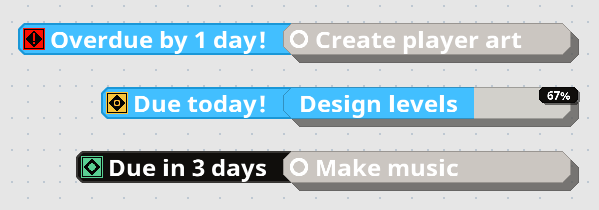
Deadlines have been reimplemented into MasterPlan v0.8! While crushing deadlines are, indeed, a quick way to feel like you're dying inside and out, they can also be a good tool to get you off your butt to finish stuff. Be responsible with them, haha! Each completable Card (checkboxes or numbered cards), can have a deadline associated with it, and the icons for Deadlines change depending on whether they have time left on the clock, are due today, are overdue, or are already completed.
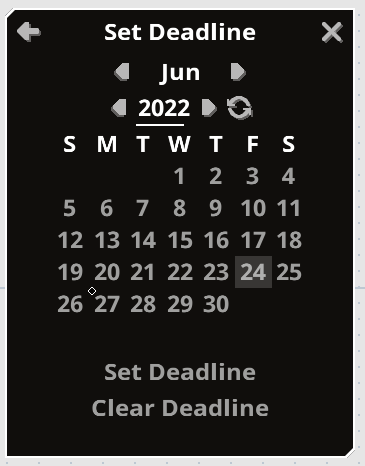
Deadlines can be set using the new Set Deadline tool. With this tool (available from the Edit menu), you can see both what the current deadlines for selected Cards are (notated above by the small diamond next to June 27th), as well as set and clear any deadlines from selected Cards. The UI is rather straightforward and simple, while also being clean and easy to use, in my opinion, though there's still room for improvement!
Once you've set your deadline, it will appear next to the card, as shown above. You can also see all deadlines available in your project from the new Deadlines view.
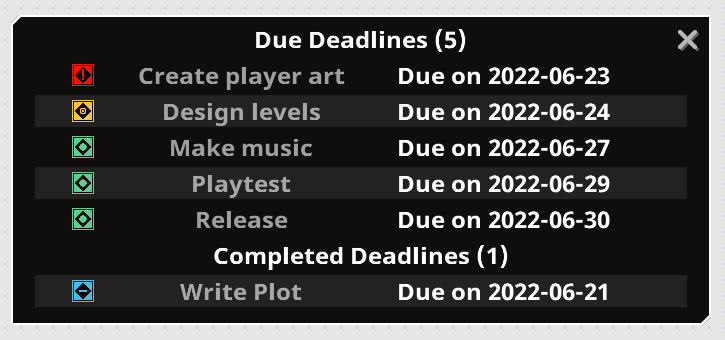
As you can see in the above example, the "Write Plot" task has been completed, while I still had five other tasks to complete. One is overdue (the red one), one is due today (the yellow one), and the other three are due in some time. (Of course, these due dates and statuses are according to the date I took this screenshot, haha).
Please feel free to use deadlines to impose a greater sense of responsibility and timing to your projects!
Exporting Projects
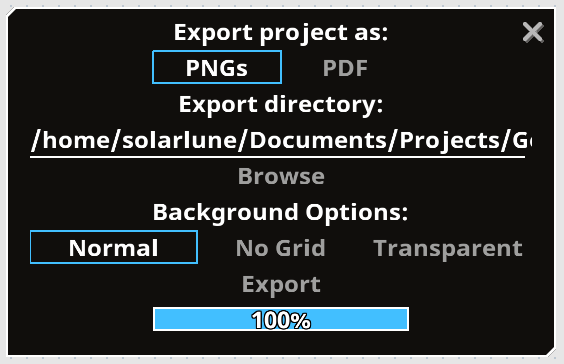
Projects can now be exported to two visual formats - a single document PDF file, and multiple PNG files. When exporting projects, the result will be created into a directory of your choosing. The exported result will cover the entirety of your project, generating a 1:1 view of the current state of your entire project, allowing you to easily share it with others.
Note: Please ensure there's no files you'd like to keep named after the project + "_Export.pdf" / + "_Export_PageName.png" when you do this, as it will overwrite any existing files when exporting. In the near future, I suppose I'll need to add a prompt indicating files may exist with these filenames, and asking if you'd like to overwrite them. In the meantime, be careful with any existing files' filenames.
Documentation Update
Documentation has been updated with some more information over on GitHub, containing this information you're reading, as well as much more. Please feel free to check it out if you want to look over the changes in more detail.
Various Quality of Life features
Along with the previous updates, there's some more quality of life improvements shipping in this build as well. For example, when editing text on cards, the card will now fully resize vertically automatically - that means that if you add new lines, then the card will expand, and if you delete those lines, the card will shrink. This makes the flow of editing text much simpler, since you don't need to resize Cards if you want to delete lines. You can still manually resize cards as desired, of course. You can also now easily copy card colors in the Set Color menu, making it even easier to Custom Color Cards Consistently. Cool!
MasterPlan also now uses less memory at a baseline if pages are largely unused / keep towards the center. Previously a large amount of data was preallocated unnecessarily. There's some more nice features as well - check out the detailed changelog below for more info.
___
Welp, that's the update! Here's the detailed changelog:
- RE-IMPLEMENTATION: Deadlines have now been reimplemented. Deadlines are set from the Edit menu, and following the philosophy of new MasterPlan, multiple Cards can have their deadlines set at a time. In the View > Deadlines menu, you can also see the currently active and completed deadlines in your project, sorted in order of urgency.
- RE-IMPLEMENTATION: Image, Sound, and Link file paths are now saved in relative path notation (i.e. "../icon.png" for a file named "icon.png" in the folder above MasterPlan's executable). This should play more nicely when loading projects from different locations as long as its resources are in the same locations relative to the project. Note that this relativity doesn't apply for the arguments section of a Link Card set File Mode.
- RE-IMPLEMENTATION: The Home and End keys now once again jump to the beginning or end of editable text.
- QoL: Implementing v0.7 project loading. Note that 0.8 still does not have all features of 0.7, so some features (standalone lines, whiteboards, tables, among possibly others I haven't foreseen) are going to be missing. Otherwise, MasterPlan v0.8 will let you know when you load a v0.7 project through a message at the bottom-left. After loading it, you'll need to save manually in a location - it would probably be best NOT to save over your original v0.7 project. Please do feel free to let me know if any v0.7 projects don't load in v0.8!
- QoL: Adding ability to export projects to PDF / PNG. Exporting allows you to export your project to either a series of PNG files (one for each page) or a PDF file (one PDF file, but one page in the PDF file per page in MasterPlan). The Export option is visible in the Tools menu.
- QoL: Lowering MasterPlan's memory usage floor by ~60% in cases where a project's pages are largely empty. (Internally, this is done by making it so the backing collision grid is only 1x1 and grows as necessary, rather than starting out at 1000x1000 and growing from there.)
- QoL: Editing text on cards now will automatically resize the card vertically when necessary.
- QoL: When editing text on a Card, the camera will move to focus more on the text editing caret if the caret gets too close to the edge of the window.
- QoL: Adding ability to grab color from the first selected card in the Set Color menu.
- QoL: Adding Tools menu, moving Flatten Project to Tools menu.
QoL: Adding Take Screenshot menu entry to Tools menu. (It has always been possible to take a screenshot, it's just been only accessible via a keybinding until now.) - QoL: Adding project settings option to zoom to cursor when zooming in or out - note that this does not take effect when setting the zoom level directly using the number keys.
- QoL: Adding project settings option to enable / disable shadows
- QoL: The grid now will disappear if you zoom out beyond 100%, rather than only beyond the previous zoom level (50%).
- QoL: Starting MasterPlan on a Linux distribution without qarma, matedialog, or zenity will inform you to install one of these missing dependencies (sorry KDE users, I'll need to address this somehow!).
- QoL: Renaming arrow connection shortcuts to "Connect Cards" and "Disconnect All Links".
- QoL: Renaming "Smooth movement" to "Smooth panning + zoom" in settings.
- QoL: Minor graphical tweaks to UI to improve visibility.
- CHANGE: "Stack lines" are now outlined.
- CHANGE: Making shadows slightly darker and partially transparent.
- FIX: Setting color using hex string no longer has an inaccurate value / brightness - this was noticeable when setting the color using a hex string, but with a darker than 100% value.
- FIX: Cards now correctly set their undo state regardless of if they're onscreen or not. (Previously, this wasn't the case, and Cards being offscreen would cause them to not update their undo state when doing things that affect them, like changing their color, for example.)
- FIX: Deleting sub-page cards no longer creates orphan pages.
- FIX: GIFs linked from the internet should now load properly when loading the project.
- FIX: Dropdown menus now extend downwards into space properly depending on the currently selected (multiline) option, rather than there being a massive space at the bottom when they're open (this can be seen specifically in the "Transparency Mode" menu).
- FIX: Custom fonts with empty glyphs no longer crash MasterPlan.
- FIX: Foreign / non-English latin characters (like Ç) no longer create a blank line in editable text. They also are now properly stepped through with the keyboard arrow keys / word jumping.
Thanks a lot for all of your support over the past year and some change that MasterPlan's been rolling; really appreciate your patience and expressions of "I love your app", haha. I'll catch you guys soon with some more improvements and new features!
Files
Get MasterPlan
MasterPlan
Visual planning ideaboard, by indie devs, for indie devs and creatives
| Status | In development |
| Category | Tool |
| Author | SolarLune |
| Tags | Game Design, Management, Minimalist, Open Source, planning, productivity |
More posts
- Version 0.9 is Here!69 days ago
- Alpha 8.1 HotfixJan 10, 2023
- v0.8 Alpha 8 - Tables, Multi-Card Editing, and More!Jan 05, 2023
- v0.8.0 Alpha 7.3 - External Media Cache, Icons, and MoreOct 04, 2022
- Alpha 7.2 UpdateJul 16, 2022
- Alpha 7.1 Hotfix Update!Jul 05, 2022
- 0.8 Alpha 6.1 HotfixMay 02, 2022
- v0.8.0-alpha6 Release!May 01, 2022
- v0.8.0 Alpha 5 Release - Link Cards, and other QoL Improvements!Apr 06, 2022

Leave a comment
Log in with itch.io to leave a comment.