v0.8.0 Alpha 7.3 - External Media Cache, Icons, and More
Hello!
It's been awhile, but here's another update for MasterPlan! This one is mainly a maintenance release, but there's some nice quality-of-life features in here as well. I'll go over the main ones to follow here.
As always, make sure to back up your work frequently, particularly around times like this where the program undergoes an update. Thanks!
External Media Cache
Previously, when linking to media on the Internet like images or sounds, MasterPlan would only download that media to your computer's temporary directory, deleting the media when MasterPlan closes. While this works perfectly fine, it can make loading projects slow as it has to resolve a connection to each of these media sources before downloading them.
This can now be sidestepped by specifying a per-project cache location to store your media downloads. If a cache location is specified in MasterPlan's settings, then MasterPlan will check the cache directory first to see if the file exists already - if so, then it will use that file, rather than downloading it again.
Icons
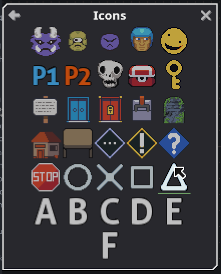
Prepackaged icons have been added to allow you to easily indicate positions or characters of interest in your project. Icons added are always sized at one cell large by default to serve their purpose well in usage on maps, for example. While the current set of icons is kinda bad (by my own estimation), they will be improved as time passes, and more icons will be added. I believe it would also be nice to add the ability to easily use external and custom icons, as well, for even more extensibility.
Various Other Additions

You can now freely color the contents of cards, not just their backgrounds. This should be good to help identify high-priority Cards and to help certain color combinations look more readable with any given theme.
You can now customize the audio playback buffer size and sample rate. This is particularly of note if audio plays back through MasterPlan and sounds crackly or otherwise low-quality. MasterPlan should also no longer crash when starting if there is an issue initializing the audio system - if there is an issue, it might be due to the currently selected audio settings, so check those out if you get a warning message.
Mac M1 Support + Testing
I've been looking into M1 Mac support, and so far it's not been too easy without access to a device myself. As far as I understand it, M1 Macs can run applications built for Intel Macs just fine through Rosetta, but MasterPlan doesn't currently work through Rosetta for reasons unknown to me. This being the case, it would be helpful to get some M1 users to test some things out with, so if you'd like to try testing various builds of MasterPlan (or anything else I work on) to help with Mac M1 compatibility, please refer to this thread here on itch, or join my Discord server! Thank you very much!
Oh, and the next major update will probably include Tables, so feel free to give me some feedback on what you think would make for a good Table in MasterPlan.
______
Anyway, those are the cliffnotes. The full changelog on Github is available here, and here's the changelog for this version specifically:
- QoL: Adding ability to cache downloaded resources. Caching downloaded resources works by specifying the per-project cache folder in Settings > General Settings. Any downloaded images, sounds, etc. will be stored here, instead of being placed in the temporary directory. When loading a project, these same locations will be used to load the images, meaning that downloaded resources will only be downloaded once; after that, they'll be pulled from the cache directory. If the cache directory doesn't exist, then it will work as it normally does (downloading to the temporary directory).
- QoL: Pasting text into MasterPlan now creates a more logically sized card, rather than a super wide one.
- QoL: Double-clicking to edit labels no longer adjusts the caret position.
- QoL: Page Up and Page Down now advance 5 lines when editing text.
- QoL: Adding icons, accessible through a menu in the View menu. Icons are automatically packaged with MasterPlan and serve to allow you to easily add images that represent characters, locations, ideas, etc. to your project for visual representation. The packaged icon set will be improved and expanded upon as time passes, and it may even be possible to easily add user-created icons in the future.
- QoL: Make left/right arrow keys move the cursor to the start/end of a selection. QoL: Don't draw caret if a selection is open.
- QoL: Arrows are outlined now.
- QoL: Adding ability to delete the last word with Left Ctrl + Backspace.
- QoL: Adding ability to select all text before or after the caret with Left Shift + Home or End.
- QoL: Multi-line log messages now are indented on the following lines for better readability.
- QoL: Adding option to disable grid disappearing on zoom out.
- QoL: Adding ability to color card contents, just like card backgrounds can be colored.
- QoL: Adding settings to change audio playback buffer size and audio sample-rate. These settings can be useful if the default audio playback settings don't allow you to play audio back, or if sounds sound bad when played back. Note that changing these settings take effect only after restarting MasterPlan.
- QoL: Images that have invalid filepaths now visually indicate this fact.
- QoL: Mouse wheel scrolling is now more sensitive and tied to the Mouse Wheel Sensitivity Input setting.
- OPTIMIZATION: Cards won't draw the card or shadow if they're not at least partially onscreen.
- FIX: Saving screenshots to a project now properly loads them back.
- FIX: When editing a map, holding the color pick key now will pick a color only if a tool is selected, making it easier to deselect cards if that is the same key (which it is by default - Left Alt).
- FIX: Lines / links now draw on top of other cards.
- FIX?: MasterPlan will no longer attempt to create a larger render texture than the graphics card can support (this might happen when updating text).
- FIX: Deadlines are now included in exports.
- FIX: You can now click buttons that are over a Map while editing.
- FIX: Being unable to create sounds due to sound files not being compatible with MasterPlan no longer crashes MasterPlan, but rather displays a warning log message.
- FIX: Toggling debug mode is disabled in non-development versions of MasterPlan.
- FIX: Starting MasterPlan no longer crashes if the audio system cannot be initialized.
Thank you very much for reading these notes and for the continued support for MasterPlan - I really do appreciate everybody's help to make this a great piece of software for productivity, note-taking, and project / long-term planning.
Regards, once again! - SolarLune
Files
Get MasterPlan
MasterPlan
Visual planning ideaboard, by indie devs, for indie devs and creatives
| Status | In development |
| Category | Tool |
| Author | SolarLune |
| Tags | Game Design, Management, Minimalist, Open Source, planning, productivity |
More posts
- Version 0.9 is Here!83 days ago
- Alpha 8.1 HotfixJan 10, 2023
- v0.8 Alpha 8 - Tables, Multi-Card Editing, and More!Jan 05, 2023
- Alpha 7.2 UpdateJul 16, 2022
- Alpha 7.1 Hotfix Update!Jul 05, 2022
- Alpha 7 Release!Jul 02, 2022
- 0.8 Alpha 6.1 HotfixMay 02, 2022
- v0.8.0-alpha6 Release!May 01, 2022
- v0.8.0 Alpha 5 Release - Link Cards, and other QoL Improvements!Apr 06, 2022

Comments
Log in with itch.io to leave a comment.
Awesome!