v0.2.1 Update! Boards and Fixes!
Yo! It's been awhi-
... Huh. It's... Not been that long since the last update, actually.
Well, here's another update for MasterPlan, anyway! This update consists mainly of fixes and one new semi-major feature - Boards.
Boards...
A Board is essentially a "layer" that you can use to further organize your plan in MasterPlan. Each Task resides on exactly one Board, and so by switching Boards, you switch which Tasks are visible and available at a given time. With this feature, you can, for example, create Boards for image references and moods that you want to replicate for different areas in a game. Or, you could create Boards to separate priorities of Tasks - one for high-priority daily Tasks, and another for low-priority long-term goals, for example.
You can freely create Boards as necessary. Deleting a Board is as simple as deleting all Tasks on the Board and then switching away from it. The icon at the left of a Board indicates whether the Board is empty...
 - An empty Board. Sad, destitute, and forlorn.
- An empty Board. Sad, destitute, and forlorn.
Or occupied with at least one Task.
 - An occupied Board. Satisfied. Rotund. Exquisite.
- An occupied Board. Satisfied. Rotund. Exquisite.
Feel free to use them to improve your planning capabilities. (As an aside, currently Timers only run when on the currently active Board - this should be resolved in the next update. The next version will also change the numbering of Boards to start at 1 rather than 0, haha.)
Bugs...
I've completed fixing (hopefully) a couple of long-ish-standing bugs, including sound crackling on playback and inability to load plans for Mac. For the first fix, I added the ability to change the playback sample rate - it seems like the best values are 22050 for Mac and 44100 on other operating systems. I struggled a bit with this particular fix because playing back audio on 22050 on Mac doesn't seem to degrade the audio quality, but rather simply makes sounds play back at the proper speed. Please try it out if you've been hit by this particular bug, and see if the issue is resolved for you.
... Battlestar Galactica
That's about it for major features; here's the exhaustive changelog for this version:
- Added Boards. A Board represents a collection of Tasks. Boards are selected by utilizing the Board selection menu at the top-right (or an associated shortcut, which is Ctrl + 1, 2, 3..., 0). You can add Boards by clicking on the + button in that same menu. Empty Boards (Boards that don't contain any Tasks) are deleted if they are not open.
- Added the Board number on the grid background at origin (0, 0).
- Added "Cut Tasks" menu option and shortcut (Ctrl (or Super on Mac) + X). Pasting cut Tasks move them to the mouse's position.
- Fixed wording of Log messages that mention "Tasks" to mention "Task(s)" instead (to cover singular Task use cases).
- You can now configure the sound playback sample rate in the Project Settings.
- Sample rate is now set to 22050 by default on Mac to play sound back correctly.
- Fix: Unable to load .plan files on Mac because the most recent Mac OS version seems to have trouble recognizing file extensions in some cases. So instead, I'm just removing the filter on the File Open dialog for now.
- Fix: On Mac, shortcuts can now use Super instead of Control. Note that I'm still allowing people to use Control for those shortcuts as well if they prefer.
- Loading saved plans are validated a little bit more - if the file loaded isn't valid JSON or does not have a "Tasks" entry, then the load will fail gracefully.
- Fix: New Tasks now are created beneath the top-most selected Task, regardless of numbering sequence.
- Pasting Tasks now pastes them below the last Task selected, in the same column.
- Fix: Dragging image or sound files over MasterPlan create associated Tasks, but don't automatically load the media.
As an aside, I've started putting the changelog next to the executable, so you can check there in MasterPlan's folder if you want to review the changes from version to version rather than having to look over everything in these devlog posts.
Anyway, thanks, and I'll catch you on the flip-side!
- SolarLune
Files
Get MasterPlan
MasterPlan
Visual planning ideaboard, by indie devs, for indie devs and creatives
| Status | In development |
| Category | Tool |
| Author | SolarLune |
| Tags | Game Design, Management, Minimalist, Open Source, planning, productivity |
More posts
- Version 0.9 is Here!64 days ago
- Alpha 8.1 HotfixJan 10, 2023
- v0.8 Alpha 8 - Tables, Multi-Card Editing, and More!Jan 05, 2023
- v0.8.0 Alpha 7.3 - External Media Cache, Icons, and MoreOct 04, 2022
- Alpha 7.2 UpdateJul 16, 2022
- Alpha 7.1 Hotfix Update!Jul 05, 2022
- Alpha 7 Release!Jul 02, 2022
- 0.8 Alpha 6.1 HotfixMay 02, 2022
- v0.8.0-alpha6 Release!May 01, 2022
- v0.8.0 Alpha 5 Release - Link Cards, and other QoL Improvements!Apr 06, 2022

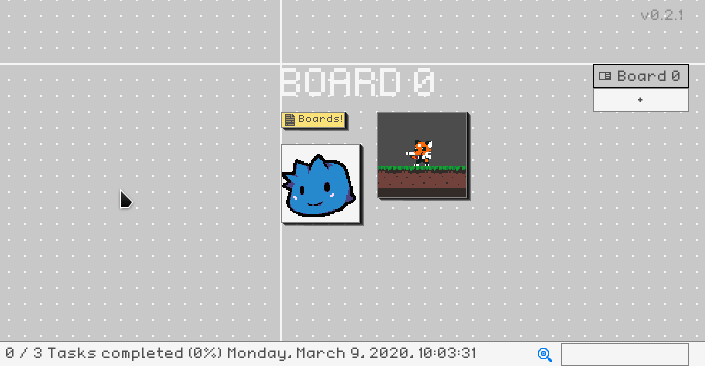
Comments
Log in with itch.io to leave a comment.
The timer count up when not being in the same board as the timer. i had a board with different timers, but couldnt go back to my other boards while hoping for it to count up
Hello! If I understand you correctly, yes, timers do not currently count down when you're not on their Board - I've fixed this in the codebase, and the next update should resolve this as well.
Thank you for reporting it!