v0.5.0 - Maps! Relative Paths! Fixes!
Yo!
Been awhile since the last update - apologies! I wanted to get an update out before August ended, but alas, I was unable to.
On the bright-side, here's a new release of MasterPlan; this release isn't too big, but brings some well-requested features and fixes.
Maps
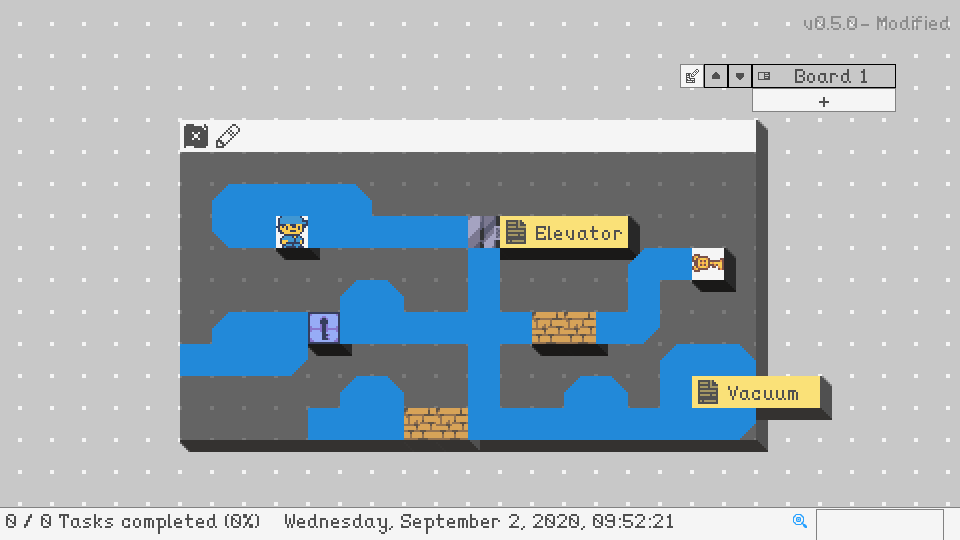
Maps are a new Task type in MasterPlan - they allow you to create graphical representations of locations. Maps can be very useful for things like planning out the player's route as they journey from city to city for an RPG, or creating the bowels of a dungeon to traverse for a Metroid-like.
Editing Maps is very simple; just click the Edit button on the Task's header (the pencil) or press the C key to swap into and out of edit mode. Left-clicking draws on the Map, while right-clicking erases. Editing the Task's properties like usual allow you to shift the Map around to easily reposition things.
Give them a try!
Windows
The project settings and task editing windows have been drastically improved, reducing wasted space and improving flow, and improving visual styling (they look better).
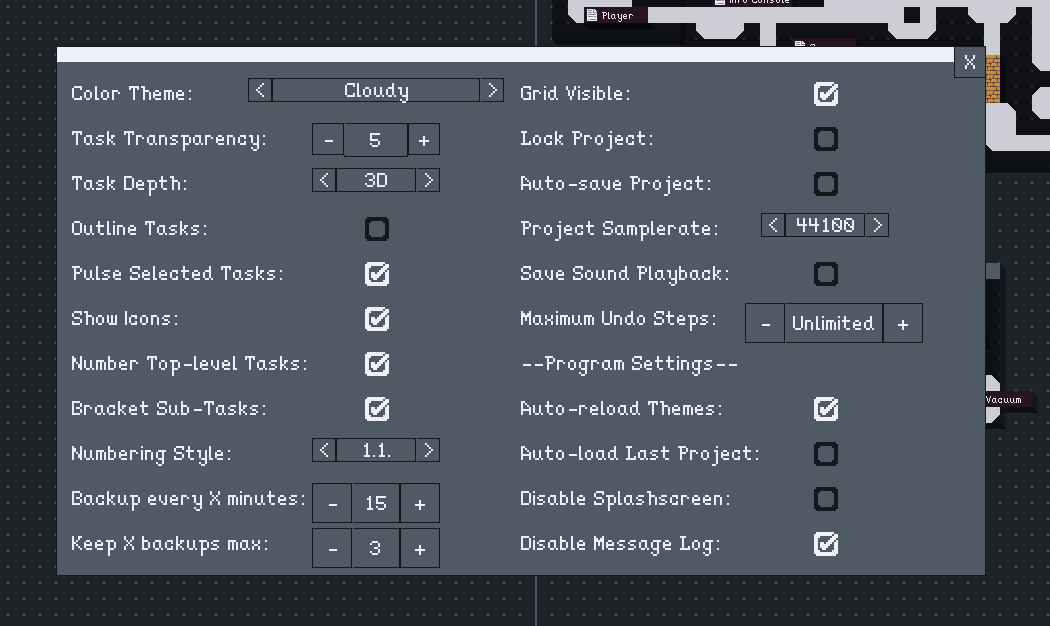
Windows can now be dragged to reposition them within the program, and windows stay at a consistent location when editing different Tasks. Useful!
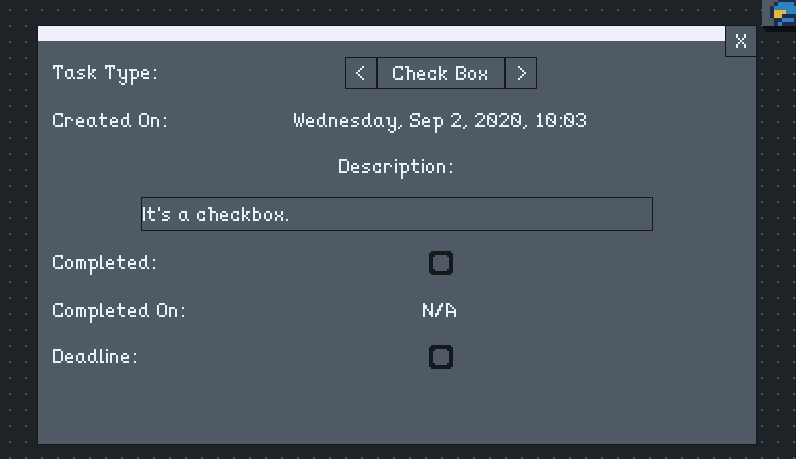
Relative Resource Paths
This isn't really that big of a deal, but I thought I should mention it since it was requested a couple of times. MasterPlan now uses relative paths to store paths to image and sound files for the user. This is done internally, so while the filepath will continue to look "normal" to you:
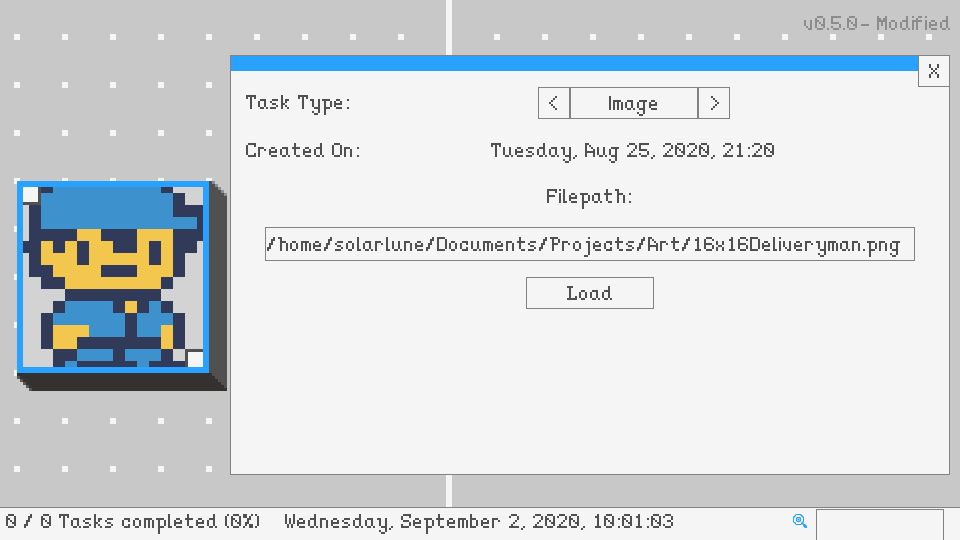
It will turn into a relative path when saved to, or loaded from, your plan:
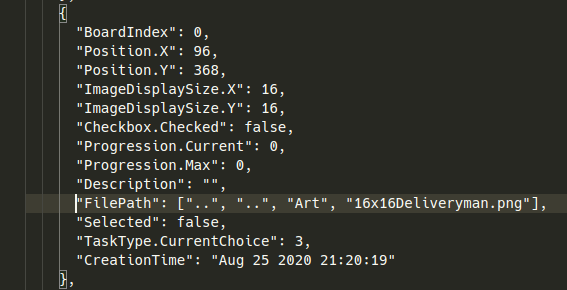
It even should work across operating systems.
How nice!
Detailed Changelog
Welp, that's the major stuff. Here's the full changelog; as always, it's packaged in with the program as well, so you can view it offline.
- Adding Map Task. Map Tasks allow you to draw a shape (like a room layout, or basic map for a town / continent) for your projects.
- Adding global Task Transparency to project settings.
- Adding option to disable message log in project settings.
- Line Tasks now end in a point if placed on other Tasks (like Map Tasks).
- Working on GUI; project settings and task editing windows are now smaller and can be moved by dragging the top bar.
- You can now click outside windows to close them.
- Option Choice GUI elements (like the theme or a Task's type) can now be clicked in the center to open a menu showing their options.
- Image / Sound Tasks now automatically use cross-platform friendly relative paths when saving and loading.
- Rewording project lock text at top-right when a project is locked.
- Adding improved graphic for checkboxes.
- Golden Hour theme's inside panel color is now a bit more contrasting.
- Sunlight theme now has a slightly brighter blue.
- Dark Crimson theme's note color altered to be visually distinct from other colors.
- Updated manual.
- FIX: Resizeable Tasks get stuck resizing if not released over MasterPlan window.
- FIX: Undo after load destroys Line Tasks.
- FIX: Only completable Tasks should display their due date.
- FIX: Alarm sound not playing correctly sometimes.
- FIX: Board names aren't being saved.
- FIX: Pasting Tasks now centers on the cursor.
- FIX: Image resizing squares only get doubled in size to improve "grabability" if at least 32x32.
- FIX: Tasks now cannot be resized by clicking on them when unselected in the resizing area.
- MacOS system requirements should now be 10.14 and above.
Anyway, that's it. Thanks!
Files
Get MasterPlan
MasterPlan
Visual planning ideaboard, by indie devs, for indie devs and creatives
| Status | In development |
| Category | Tool |
| Author | SolarLune |
| Tags | Game Design, Management, Minimalist, Open Source, planning, productivity |
More posts
- Version 0.9 is Here!74 days ago
- Alpha 8.1 HotfixJan 10, 2023
- v0.8 Alpha 8 - Tables, Multi-Card Editing, and More!Jan 05, 2023
- v0.8.0 Alpha 7.3 - External Media Cache, Icons, and MoreOct 04, 2022
- Alpha 7.2 UpdateJul 16, 2022
- Alpha 7.1 Hotfix Update!Jul 05, 2022
- Alpha 7 Release!Jul 02, 2022
- 0.8 Alpha 6.1 HotfixMay 02, 2022
- v0.8.0-alpha6 Release!May 01, 2022
- v0.8.0 Alpha 5 Release - Link Cards, and other QoL Improvements!Apr 06, 2022

Leave a comment
Log in with itch.io to leave a comment.