v0.5.2 - Line Improvements, UI Smoothness
Yo!
So this was supposed to be a relatively thin update, but it actually turned out a tad beefy.
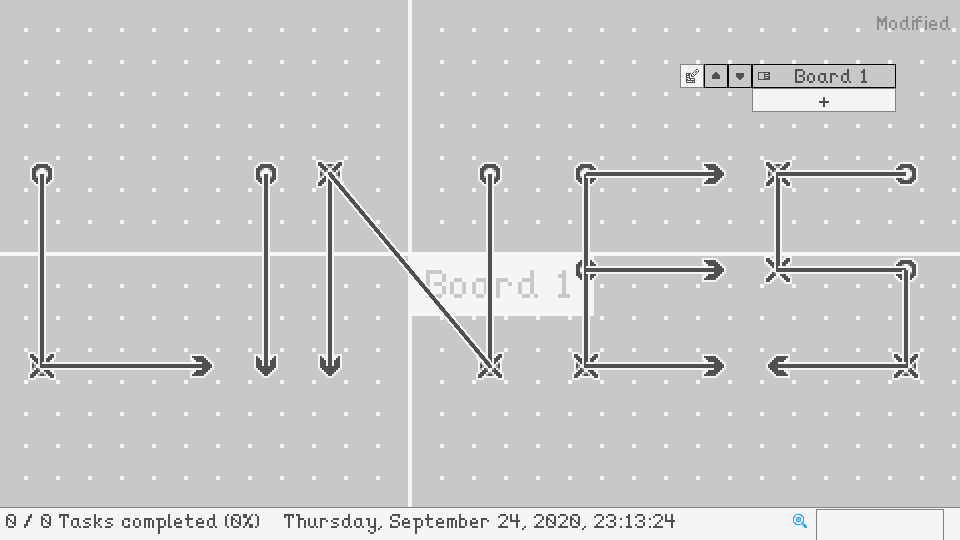
Line Improvements
Lines have been visually improved, no longer drawing on top of square Tasks; now they render cleanly right over the grid. They are also more consistent in their behaviors when copying and pasting to add lines or endings. As a fix, Lines no longer allow for spanning between Boards (i.e. a Line that starts on Board 1 and points to a position on Board 2) - while that would be a cool feature, it requires more work to get it up and running effectively, so please be patient while waiting for that improvement.
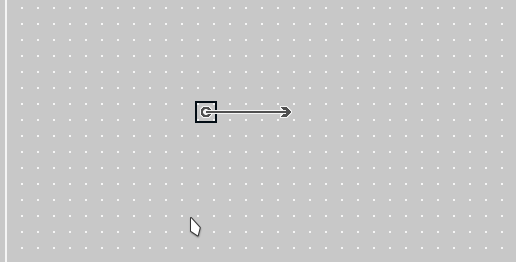
Lines continue to change from an arrow to an X when placed over a Task, allowing you to easily mark points of interest on a Map or another Task. Maps now always draw underneath other Tasks, making it easier to place things on top.
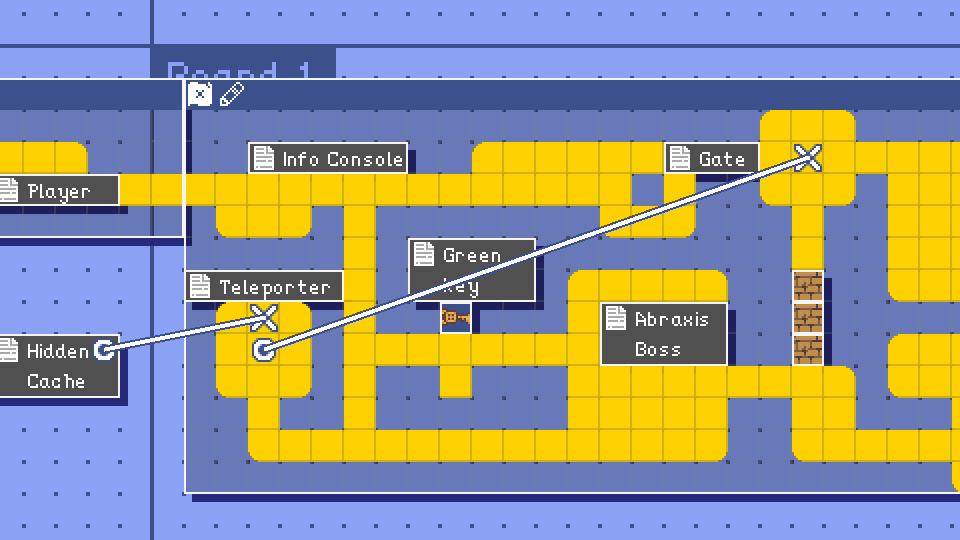
Give them a try!
URL Buttons
MasterPlan can now place buttons over URLs that you type into your project. Clicking one of these buttons will open a browser window / tab to the URL, making it get to sites of interest directly from your plan. By default, these buttons only appear when holding the Control key - you can also enable an option in the Project Settings to always show these buttons when a valid URL is typed in. URLs should be detected correctly regardless of the structure of the URL or the ending.
For the future, linking to Tasks or Boards (or perhaps even other Projects entirely!) would be a nice future Quality of Life improvement.
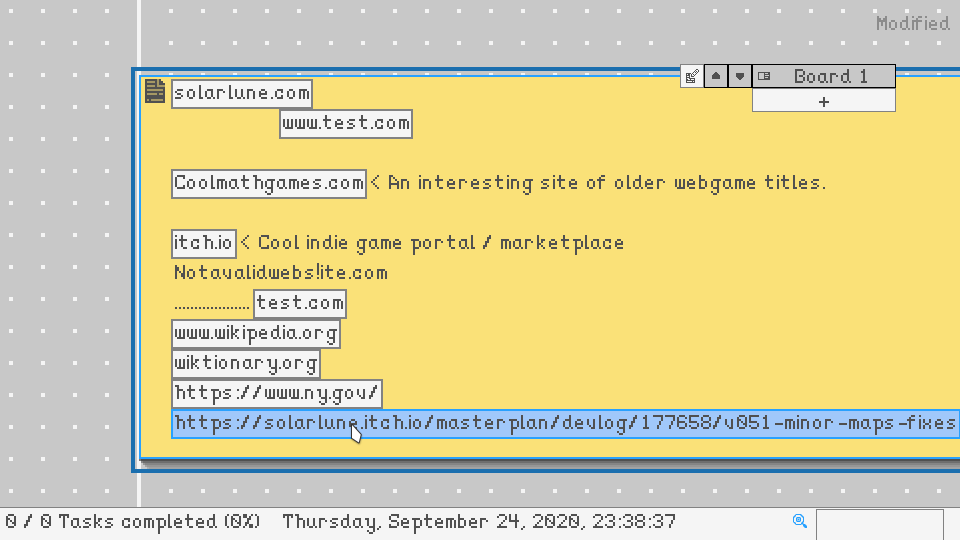
Note that URLs are only detected in Note, Progression, and Checkbox Tasks.
Settings Improvements
The Project Settings panel has been iterated upon, simplifying the layout and improving the flow to allow for an easier time getting to relevant settings.
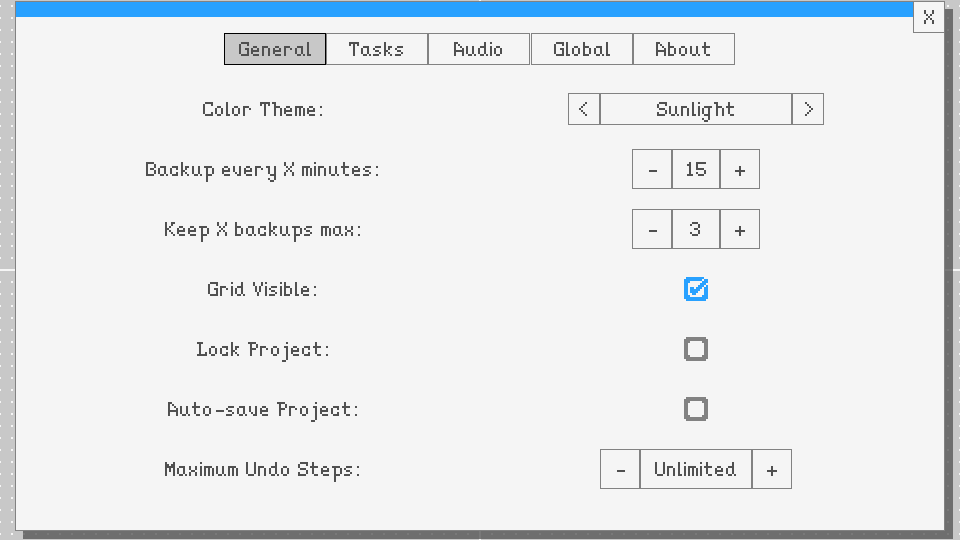
I've also added an About section with a small thank you message, as well as links to the community and social media pages for MasterPlan. I've also also started a Twitter account specifically for MasterPlan - @MasterPlanApp. This will be the official Twitter account for updates regarding the application, and I hope to see it grow organically as time goes on.
Anyway, here's the changelog! As usual, this is packaged in as a file with MasterPlan.
___
- Line Tasks now have outlines.
- Line Tasks no longer draw inside of squares.
- Map background colors are darker for light themes and lighter for dark themes.
- Remove FPS cap. Instead, MasterPlan will be tied to Vsync for timing; this seems to keep the CPU from using busy wait loop idling, lowering CPU requirements.
- Allowing panning with the middle mouse button while editing Tasks or Project settings.
- Pressing a Spinner to expand its menu will now display all options in the list.
- EventHorizon theme's colors tweaked to be more readable.
- The view no longer focuses on pasted Tasks.
- Lines are drawn on top of Tasks now.
- Bullet numbering sequences use a proper icon rather than the letter "o".
- Adding Square and Star numbering sequences.
- Rearranging GUI elements for editing Tasks and Project settings.
- Maps are now always behind other Tasks.
- Panel shadows have been added, and are now colored according to the theme.
- Adding smoother zoom steps to mouse wheel.
- Making zoom reach further on keyboard.
- The Task selection square changes color to increase visibility.
- Adding option to turn off glowing for incomplete, complete, and selected Tasks.
- Adding SoundVolume project property to control how loudly sounds play through MasterPlan.
- Theme colors tweaked for Dark Crimson, Moonlight, and ZERO.
- URLs entered in Tasks (e.g. "google.com") now become buttons that take you to the site when clicked. URL Buttons are displayed when holding the Ctrl key, or are always displayed if the new project settings option is enabled. They display on Note, Progression, and Checkbox Tasks.
- Settings panel fleshed out to be separated into categories using a button group.
- FIX: Resource (Image, Sound) paths are now serialized relative to the project root, rather than program working directory.
- FIX: Images now load in with their proper sizes.
- FIX: Tasks and their copies were linked unintentionally (where changing the deadline or completion status on one would influence the other).
- FIX: Flat shadows no longer darken Maps' backgrounds.
- FIX: Project Settings no longer is unable to be opened after opening a Spinner's menu and closing the Settings panel with Escape.
- FIX: It was previously possible to double-click outside of a Task Edit panel or the Project Settings panel and immediately create and edit a Task. This has been fixed.
- FIX: Panels weren't properly sized, and would require scrollbars even when all of their elements were properly being displayed.
- FIX: Spinners' menus expanding should expand the Panel, creating a scrollbar if necessary.
- FIX: Can no longer paste Line Endings to a different Board than their base.
- FIX: Copying Lines works more reliably now.
- FIX: Copying Lines no longer moves the ending down a square.
- FIX: You can now properly undo line movement and creation if two Line Tasks end on the same point.
- FIX: Line endings that were on the same location no longer rotate when being dragged.
- Adding About page to settings with buttons leading to community / social media pages.
- Removing version name from top-right.
- Renaming "Help" option "Open Tutorial" and moving it lower in the context menu.
- Minor graphical fixes and changes.
Files
Get MasterPlan
MasterPlan
Visual planning ideaboard, by indie devs, for indie devs and creatives
| Status | In development |
| Category | Tool |
| Author | SolarLune |
| Tags | Game Design, Management, Minimalist, Open Source, planning, productivity |
More posts
- Version 0.9 is Here!75 days ago
- Alpha 8.1 HotfixJan 10, 2023
- v0.8 Alpha 8 - Tables, Multi-Card Editing, and More!Jan 05, 2023
- v0.8.0 Alpha 7.3 - External Media Cache, Icons, and MoreOct 04, 2022
- Alpha 7.2 UpdateJul 16, 2022
- Alpha 7.1 Hotfix Update!Jul 05, 2022
- Alpha 7 Release!Jul 02, 2022
- 0.8 Alpha 6.1 HotfixMay 02, 2022
- v0.8.0-alpha6 Release!May 01, 2022
- v0.8.0 Alpha 5 Release - Link Cards, and other QoL Improvements!Apr 06, 2022

Leave a comment
Log in with itch.io to leave a comment.