v0.6.0 - Keybindings! WHITEBOARDS!!!
It's been quite awhile, huh?
It's been super busy recently, so I wasn't able to work on MasterPlan as much as I would have liked... That said, I've still rolled out another update for MasterPlan! This one has a couple of major new additions.
Keybindings!
Keybindings have been added! Now you can customize various shortcuts in MasterPlan, from zooming, to panning, to selecting, to sliding. I believe almost all shortcuts can be rebound at this stage. This addition of customize-able shortcuts also opens up room for the addition of new shortcuts, since one can easily review them, so perhaps I will now add shortcuts for creating specific Tasks by type (i.e. something like Shift+A to create a Checkbox Task, for example). The keybinding system should currently be OK, but it's best tested by use, so please let me know if it's unsatisfactory.
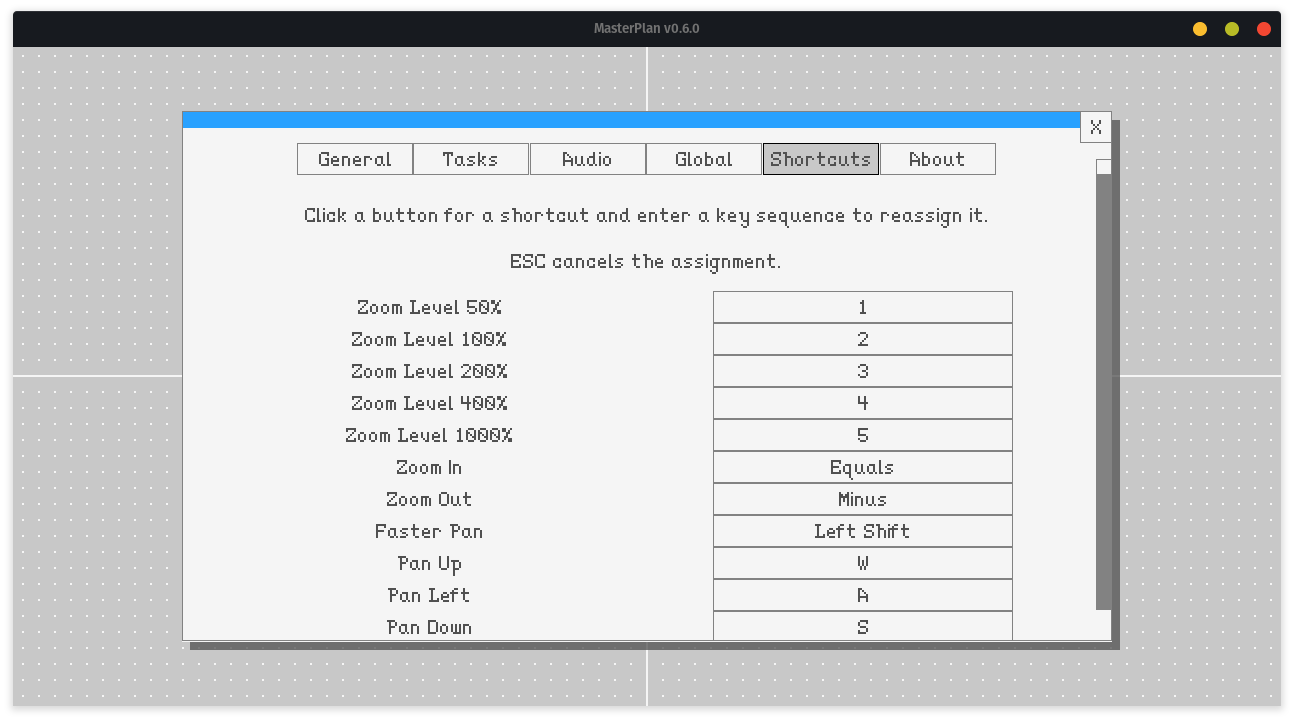
Note that the currently known issue regarding different keyboard layouts not working properly with MasterPlan does still exist, and is indeed still under investigation and examination by myself.
Whiteboards!
Whiteboards have also been added to MasterPlan!
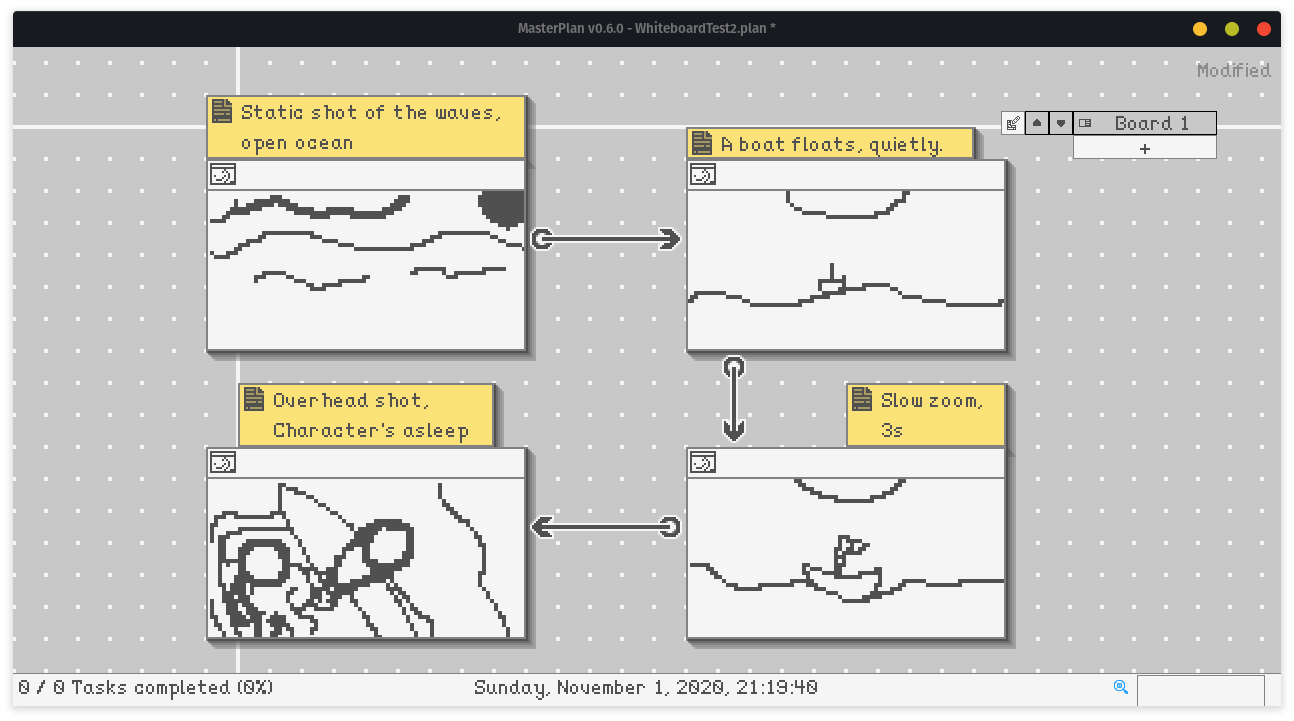
Whiteboard Tasks can be used to draw very simple scenes to create sketches, areas, worlds, or visual designs. As a tool, it's very primitive at the moment, only allowing for two colors (which change depending on the project theme). However, even with its currently fairly basic functionality, I believe Whiteboards will prove to be highly useful for creative endeavors, from clothing shapes and designs to planning out animations. Whiteboards are currently stored right inside of the plan file (in a not particularly-efficient text format, currently).
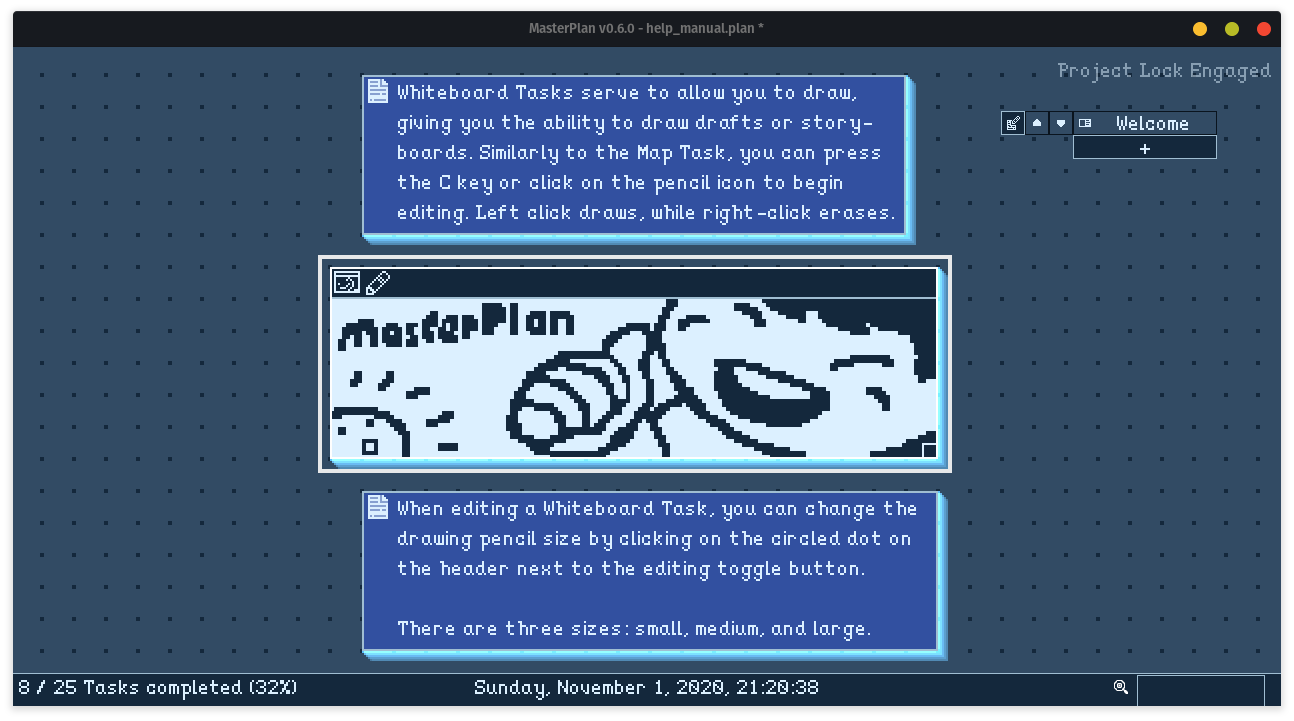
Please give them a try when you can! (Of course, I will try to add multiple colors at some point.)
______
There's lots of other fixes that have been added as well, but this release marks v0.6.0! It's been several months, and MasterPlan continues to improve and be useful to creative individuals (hopefully, anyway, haha). In any case, here's the complete changelog:
Adding keybindings. Keys can now be rebound from the settings screen.
Adding Whiteboard Task Type. Whiteboards serve to allow for drawing images in your plan. Note that the drawings can balloon the size of the plan dramatically, so it's best used sparingly or for simple drawings / idea sketches.
Adding the project file name to the window title.
MapImages can now be cleared through GUI.
MapImage now only shows its editing button when selected.
Rewriting Image / Map / Whiteboard resizing code.
Selected Tasks raise them up to visually be "on top".
Updating help manual.
Notes and other Task types can now extend a list of numberable Tasks.
Sliding Tasks should now be a bit more optimized and less CPU-intensive.
Sliding Tasks now works properly for "larger" Tasks that take up more space than a single row (images, Notes). Sliding Tasks in a direction occupied by an existing Task will attempt to have the Tasks swap positions (if the spaces are free).
FIX: Adding a duration for repeating keybindings. This also fixes keybindings repeating faster at higher FPS values.
FIX: Held keybinding triggers more reliably.
FIX: MapImage no longer stays in edit mode when resizing.
FIX: Errant / non-existant entries in recent plan list are removed when opening context menu.
FIX: The Project Setting Auto Reload Resources is now unchecked by default.
FIX: Default zoom level is now correctly set to 100%.
FIX: Can't click on the edit button for Maps or Whiteboards and quickly start drawing.
FIX: Undoing is now more consistent internally.
FIX: Tasks now stay selected when undoing or redoing.
FIX: Panels can no longer close if a GUI element is "open" or "activated".
FIX: Panel spacing fixes.
FIX: You no longer have to hold Shift and Alt to deselect Tasks, but rather just Alt.
FIX: Switching to Boards using a key binding now announces this via the Log.
FIX: Line Tasks no longer point to their base, but rather a different neighboring Task.
FIX: Program timing fixes.
FIX: Images are no longer always at least slightly transparent.
FIX: Some GIFs were previously displaying incorrectly.
FIX: Can't display resources that are linked to by URLs.
_________
Welp. That's it for now! Catch you guys on the flip-side~

Files
Get MasterPlan
MasterPlan
Visual planning ideaboard, by indie devs, for indie devs and creatives
| Status | In development |
| Category | Tool |
| Author | SolarLune |
| Tags | Game Design, Management, Minimalist, Open Source, planning, productivity |
More posts
- Version 0.9 is Here!74 days ago
- Alpha 8.1 HotfixJan 10, 2023
- v0.8 Alpha 8 - Tables, Multi-Card Editing, and More!Jan 05, 2023
- v0.8.0 Alpha 7.3 - External Media Cache, Icons, and MoreOct 04, 2022
- Alpha 7.2 UpdateJul 16, 2022
- Alpha 7.1 Hotfix Update!Jul 05, 2022
- Alpha 7 Release!Jul 02, 2022
- 0.8 Alpha 6.1 HotfixMay 02, 2022
- v0.8.0-alpha6 Release!May 01, 2022
- v0.8.0 Alpha 5 Release - Link Cards, and other QoL Improvements!Apr 06, 2022

Comments
Log in with itch.io to leave a comment.
Fonts?
Nope, sorry! Interchangeable fonts are a feature for another time.