v0.8 Alpha 1 Release!
Phew!
It's been quite a few months (over six, I reckon!!!), but finally, here's Alpha 1 of MasterPlan v0.8!

I've reworked the program from scratch to get to this point, and while it is indeed still an alpha and is not yet as full-featured as v0.7, I believe it is largely improved in fundamentals. MasterPlan has gotten more polished, more visually appealing, and is easier to use and read than ever before.
Thank you very much for your patience so far as I've taken quite a bit of time to get even here - without that patience, I wouldn't have been able to stick with it for all this time. However, I should now be able to push out updates more frequently as I both fix bugs as well as add in missing (and new!) features.
Please note that MasterPlan v0.8 is, indeed, alpha software, and so will be unstable or not work quite right sometimes. Please be patient as the kinks are ironed out. MasterPlan v0.8 also currently cannot load v0.7 plans; only v0.8 plans will load for now while I work on attaining feature parity between the two. After this is done, 0.7 plans will load in v0.8, unless the community deems the backwards compatibility unnecessary. Finally, If you want to use MasterPlan v0.8, you are encouraged to do thorough backups of any plans created with it.
To download and try out MasterPlan v0.8 from the itch app, simply select the appropriate option for your OS when first installing MasterPlan...
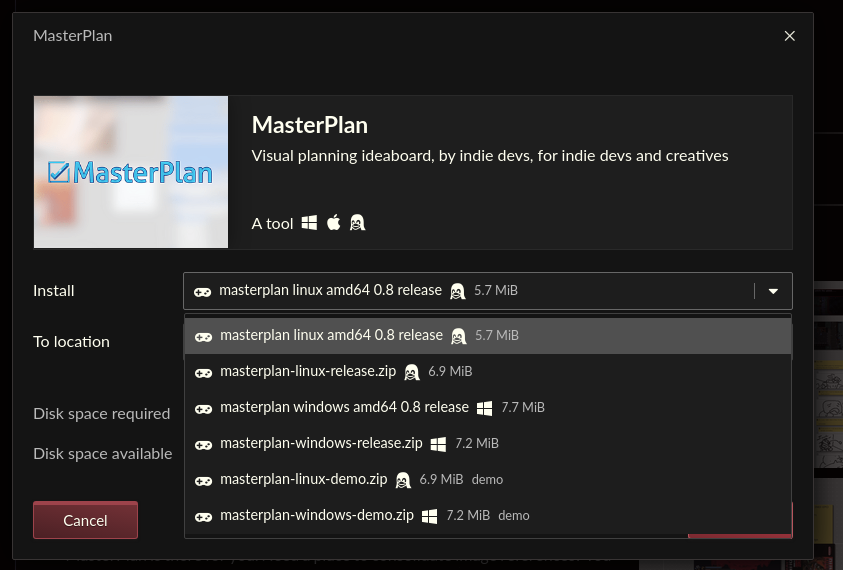
If you've already installed MasterPlan, right click on MasterPlan in the itch app, choose Manage, and then click Install on the v0.8 update for your platform, as seen by the top-most option in the list below:
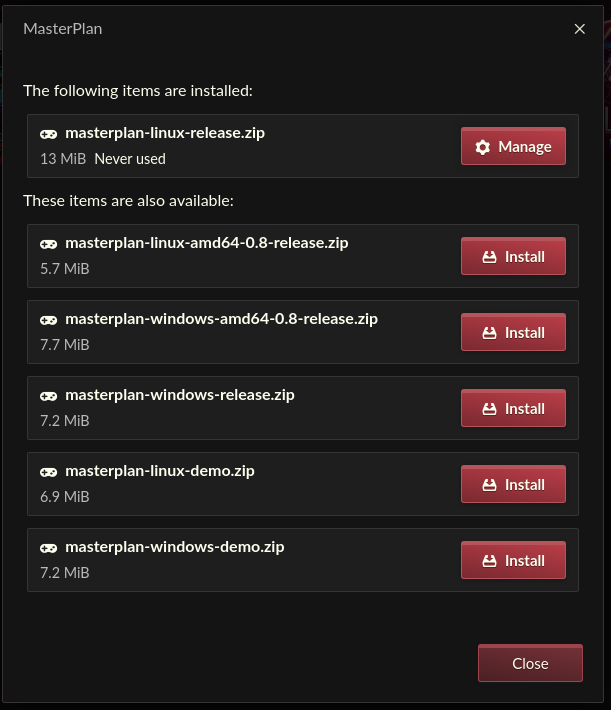
Here's a video talking for a bit about the new v0.8 update, because it's kind of a lot for now (I'll document things in text later on):
Hope you all enjoy it, and thank you so much, again, for the support you've given so far. I really do appreciate it!
EDIT: Quick hotfix tonight:
- Replacing Quicksand with NotoSans font for clarity / increased character count (so now extended latin characters like "αβχδεφγηιγη" can be used).
- Time estimation now takes into account maximum number of steps in Numbered tasks (i.e. more steps = a longer task, with each step taking the amount of time in the time estimation panel).
- FIX: Textures becoming invisible when resizing the window on Windows. This happens specifically when changing / resetting the SDL context.
- FIX: Panning is now consistent regardless of zoom.
EDIT 2: One last thing before I forget, the new version of MasterPlan is built on SDL2. This means that for Linux users who want to run MasterPlan v0.8, you'll need to install libsdl2, libsdl2-image, libsdl2-ttf, and libsdl2-gfx (or their equivalents on your distribution). Thanks!
Files
Get MasterPlan
MasterPlan
Visual planning ideaboard, by indie devs, for indie devs and creatives
| Status | In development |
| Category | Tool |
| Author | SolarLune |
| Tags | Game Design, Management, Minimalist, Open Source, planning, productivity |
More posts
- Version 0.9 is Here!71 days ago
- Alpha 8.1 HotfixJan 10, 2023
- v0.8 Alpha 8 - Tables, Multi-Card Editing, and More!Jan 05, 2023
- v0.8.0 Alpha 7.3 - External Media Cache, Icons, and MoreOct 04, 2022
- Alpha 7.2 UpdateJul 16, 2022
- Alpha 7.1 Hotfix Update!Jul 05, 2022
- Alpha 7 Release!Jul 02, 2022
- 0.8 Alpha 6.1 HotfixMay 02, 2022
- v0.8.0-alpha6 Release!May 01, 2022
- v0.8.0 Alpha 5 Release - Link Cards, and other QoL Improvements!Apr 06, 2022

Comments
Log in with itch.io to leave a comment.
This is surprisingly fun to work with! I’m planning out a modest tool of my own but it feels like I’m plotting world domination, Pinky & The Brain style.
great improvement in this one. I just bought it yesterday and I found it interesting, but now you really polished the graphic so much it is really enjoyable. Could you make it possible to move the panel holding the right button or make it possible to modify, instead of the central button, because for me it’s better. Thanks
Hello! Sorry for the late reply; I really appreciate your feedback! I'd like to ask, though, what you meant by "move the panel holding the right button"? I'm not quite sure what you're referring to. Thanks for using MasterPlan, nonetheless!
As I find a little ‘though’ to move around holding the middle button of the mouse, I thought if there was a way to move around holding the right mouse button. As the right mouse button shoud make pop up the contextual menu maybe it is not possible. I saw that there is a way to customize buttons, so I managed to do it pressing ctrl. This way is quite confortable, but it move a little too much, it would be nice to have a more precise way to move around without too many rapid movement, I don’t know if I am explaining well, because most of the time we will move around the planner, so it would be important. It’s a thing that I do not find in any app where you have to move around (like the app to draw for example). Thanks