v0.8 Alpha 2 Release!

Hello! Here's another update for MasterPlan, bringing it up to v0.8.0 Alpha 2! Huzzah~
Let's get right into it.
One major new feature in Alpha 2 is the ability to create joints in lines. This has been a fairly well-requested feature, and I'm a bit excited to have finally got it working acceptably. It should help to make using lines more comfortable and help make the flow of your project easier to visually comprehend. To add joints, simply click on the circle in the center of a line / between existing joints, and then drag it around. You can delete a joint by double-clicking on it. Joints move with their Cards if both Cards at the end of a line are moved together, as well.
You also now have the ability to link Cards to indicate dependency. Specifically, lines indicate that the starting card depends on any linked cards. In the GIF below, the main Checkbox Card entitled "Complete the Challenge" is complete only when its three linked Cards are. As can be seen, this also works for Cards in a list that depend on completion of their children. Dependent cards changes icon to show this, going from the normal circular icon to a set of squares.
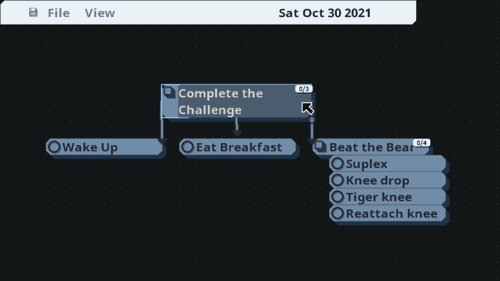
Unfortunately, while lines have been improved, I had to change how they are saved and loaded, which means that lines saved in the previous 0.8 alpha will not load properly in this one (though the project should load properly otherwise). Apologies!
Another, more minor, new feature is the ability to resize multiple Cards at the same time - simply select multiple cards, and then resize one - the others will follow.
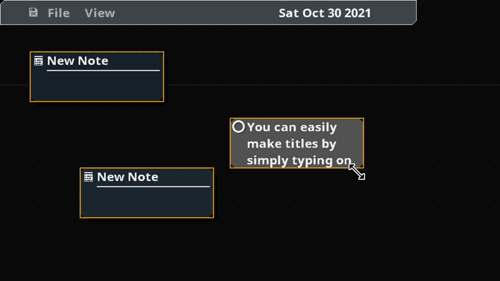
As you can see in the above GIF, another minor change is that now, the line for editable text on Cards is drawn beneath the first line of text. This means that you can easily make a title on a Card by simply typing your title, and then creating a newline underneath for any descriptive bits.
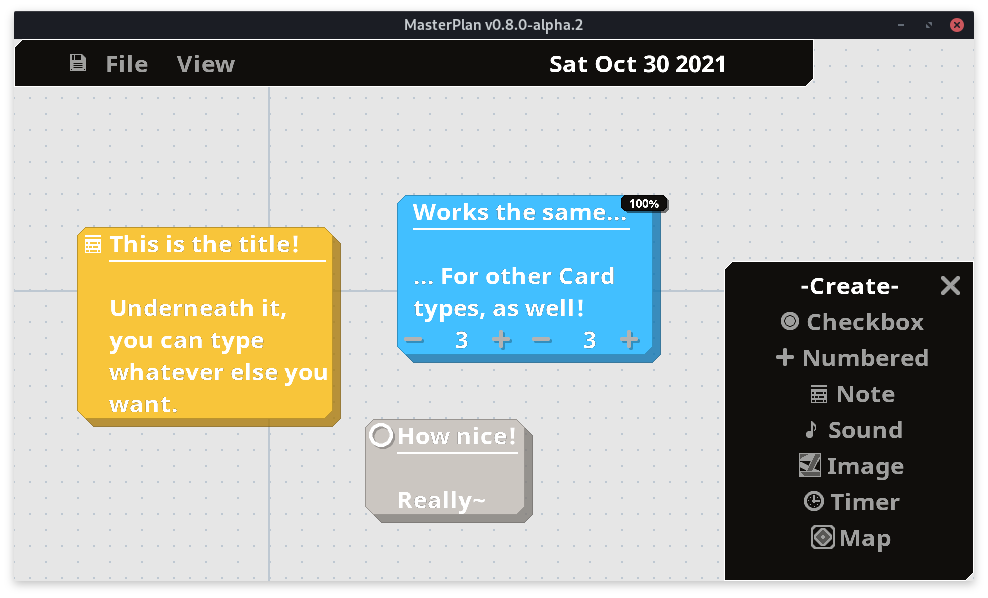
Custom fonts were also re-implemented - simply browse to and select a custom .otf or .ttf file to use it in MasterPlan. Note that it might not look right unless you restart MasterPlan after changing the font (for now). There's also bugfixes including panning no longer feeling like garbagio and Windows no longer crashing when loading JPEG files. Hooray~!
Installation: To install the v0.8 alpha, simply select the appropriate option when installing MasterPlan. If you've already installed MasterPlan v0.7.2, simply right click on MasterPlan in the itch app, choose Manage, and then click Install on the v0.8 update for your platform.
___
Anyway, let's take a look at the detailed changelog:
- Adding ability to create joints in links between Cards. To create joints, click on the circle at the center of a link. To delete a joint, double-click on one. You can move all joints in a link by simply moving both cards at the ends of the link.
- Lines have been visually simplified; they no longer have "dots" traveling from start to end, but are rather simply lines that have arrows that point to the ending Card.
- You can now indicate dependency with links between Cards. For example, you can link a Checkbox to a Numbered Card to indicate that the Checkbox will be completed when the Numbered Card is completed.
- Adding ability to resize menus and Cards from bottom and right, in addition to just the bottom-right corner.
- Adjusting area around Cards for resizing. Previously it wrapped around the Card's right and bottom completely; now, it leaves a small gap at the left and top edge, allowing for the resize border of a neighboring card to be easily reachable. Conclusion: It's now easier to consistently resize cards that are in a stack, despite the area being smaller overall.
- Adding option to reverse panning in the Input menu.
- It's now possible to resize multiple cards by simply selecting multiple cards and then resizing one of them. The others will copy the one you're resizing.
- The line underneath editable text now draws underneath the first line of text. By entering a newline, you can create a "title" that sits on the line.
- Selecting Cards by any means will now visually raise them to sit on top of others; previously, this only happened when clicking directly on them.
- Messages now take longer to display in proportion to their length, making them easier to read.
- RE-IMPLEMENTATION: Whatever card you previously created will be what is created when double-clicking. Also adding a setting to turn this off - if off, double-clicking will simply create a Checkbox card (unless you simply disabled double-clicking entirely).
- RE-IMPLEMENTATION: You can now use a custom font for use in MasterPlan by specifying a .ttf or .otf file. Note that doing this rebuilds the font glyphs used for displaying text, and so text may not display correctly until restarting MasterPlan. This is planned to be improved, though it's not a pressing issue.
- RE-IMPLEMENTATION: Checkboxes are now able to serve as parent Tasks / Cards by having them at the head of a stack. An indicator of its childrens' completion will appear at the right-hand side, and the icon for the parent Card will change to a set of squares. All children and grand-children are included in the count.
- RE-IMPLEMENTATION: You can now properly paste todo lists in as plain text and paste them into MasterPlan as Cards. For Checkbox Cards, use [ ] at the beginning of the list. For Numbered Cards, use the same format, but with numbers inside ( like [13/209] ).
- CHANGE: Reworking the Checkbox icon for the umpteenth time.
- CHANGE: Resizing rectangle size is now 16 pixels large; it was previously 32 pixels large.
- CHANGE: Linking cards now uses the color white as opposed to the menu color if the linking card has no color (like images).
- CHANGE: Lines are now a smidge thicker.
- FIX: Panning has been fixed. Previously, it was both way too sensitive or not sensitive enough depending on how slowly or quickly you moved the mouse.
- FIX: Lines anchor to Cards more naturally.
- FIX: Lines are now copied properly when copying Cards.
- FIX: Lines between Cards should be tied together properly now.
- FIX: The Numbered Card's text is now properly centered.
- FIX: Undoing and redoing handles card link creation or deletion properly.
- FIX: Pasting a Card with a filled background bar (like a Numbered card or a parented Checkbox card) no longer has the bar start at an infinite length.
- FIX: Cards no longer draw their number even if they're deleted.
- FIX: Targa (.tga) image files are now properly loaded and displayed.
- FIX: MasterPlan no longer crashes when loading JPEG files on Windows - this was due to a missing DLL file (libjpeg-9.dll).
- FIX: MasterPlan should no longer crash when loading TIFF files on Windows - if it was happening, it was probably due to a missing DLL file (libtiff-9.dll).
- FIX: Timers should trigger properly now.
- FIX: Timer mode, trigger mode, and maximum time are now properly saved.
___
Welp, that's about it. As an aside, ideally, I'd like to stick to updates every week or two now - I feel like an update every week would be great, but giving me an extra week in case something comes up (either in real life or in development of MasterPlan) helps to give me some breathing room to deal with it.
Anyway, that's it. Thanks a lot, as usual! - SolarLune
Files
Get MasterPlan
MasterPlan
Visual planning ideaboard, by indie devs, for indie devs and creatives
| Status | In development |
| Category | Tool |
| Author | SolarLune |
| Tags | Game Design, Management, Minimalist, Open Source, planning, productivity |
More posts
- Version 0.9 is Here!74 days ago
- Alpha 8.1 HotfixJan 10, 2023
- v0.8 Alpha 8 - Tables, Multi-Card Editing, and More!Jan 05, 2023
- v0.8.0 Alpha 7.3 - External Media Cache, Icons, and MoreOct 04, 2022
- Alpha 7.2 UpdateJul 16, 2022
- Alpha 7.1 Hotfix Update!Jul 05, 2022
- Alpha 7 Release!Jul 02, 2022
- 0.8 Alpha 6.1 HotfixMay 02, 2022
- v0.8.0-alpha6 Release!May 01, 2022
- v0.8.0 Alpha 5 Release - Link Cards, and other QoL Improvements!Apr 06, 2022

Leave a comment
Log in with itch.io to leave a comment.